StoryBoard:
The storyboard is a series of panels or frames that visually describe and explore a user’s experience with a product.
Think about storyboarding as a tool to visualize potential solutions to problems the user is facing.
You might have heard the term storyboarding in movies or commercials.
A storyboard gets divided into a set of panels. Each panel tells a piece of the overall story.
In UX design, storyboarding is a tool for making a strong visual connection between the insights you uncovered during research and the flow of the experience.
Using storyboards to sketch an idea helps you work through the flow of the experience. It can also be a visual aid to explain your concepts to stakeholders because they can visualize how the product you’re designing will be used.
A real product might have many screens, but your storyboard should focus on just the most important parts of a user’s experience with a product, and as the name suggests, there’s a story that should be told through the panels of a storyboard.
Four key elements of a storyboard:
Character: user in your story
The scene: helps us imagine the user’s environment
The plot: describes the benefit or solution of the design
The narrative: describes the user’s need or problem and how the design will solve the problem
Now let’s take a look at the template that’s often used to sketch a storyboard.
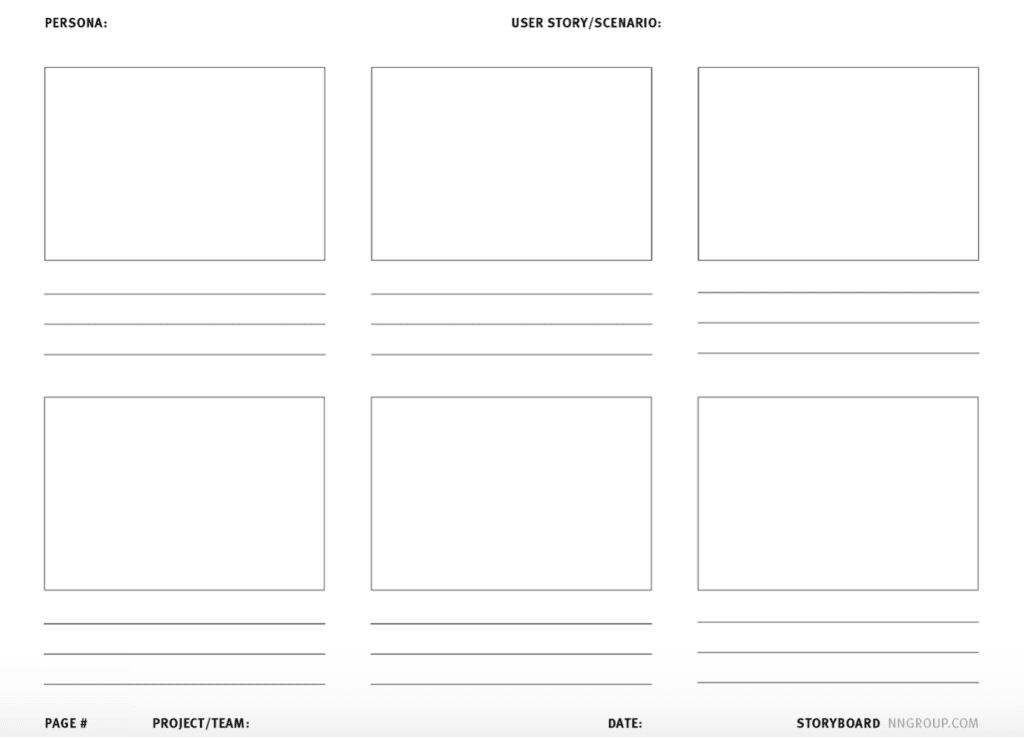
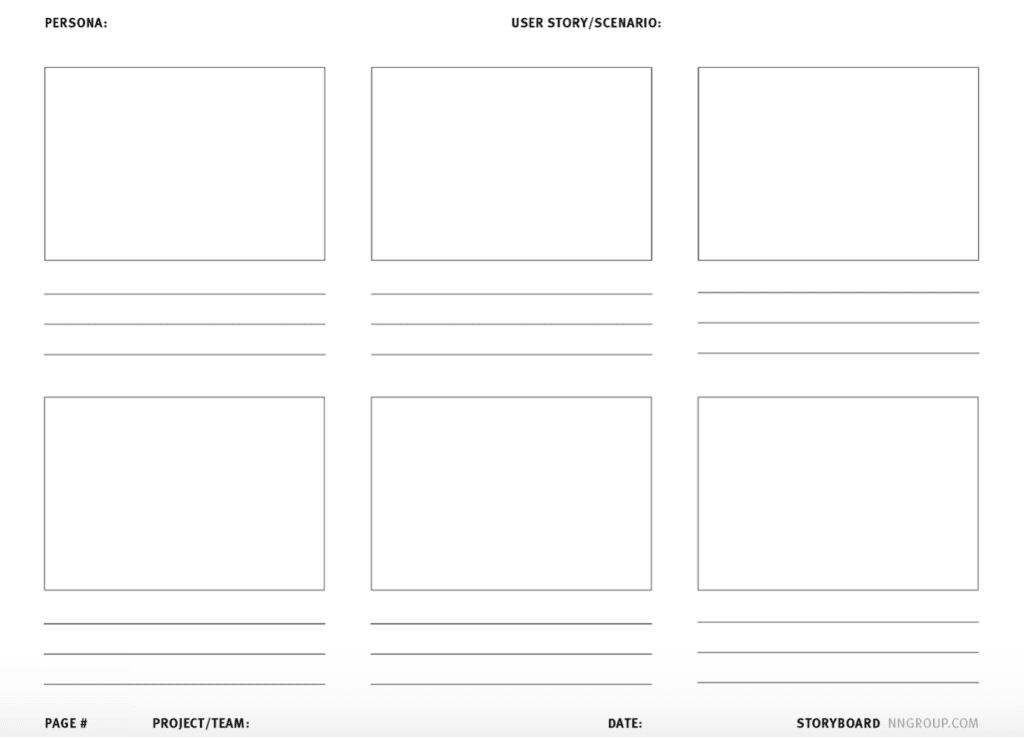
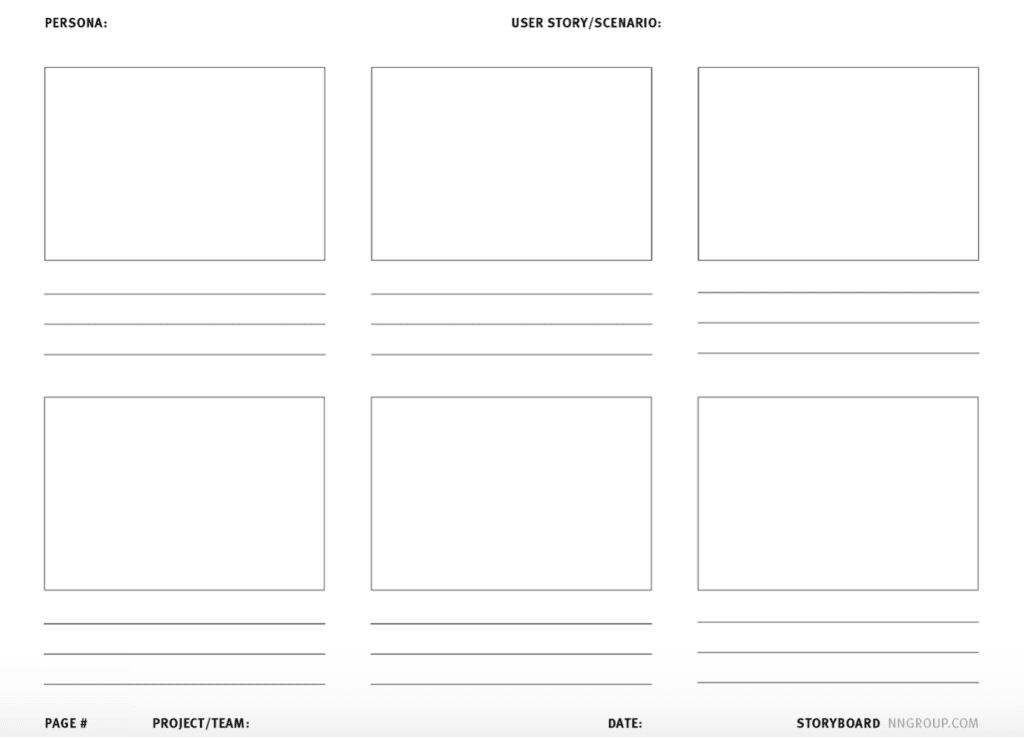
The scenario is a short sentence that helps us understand the user and their problem. We’re solving the visuals to guide us through the user’s experience with the app or service.
Captions combine the visuals and scenario by describing how the user interacts with the product. It’s the text that describes each frame of the story. Here’s a tip, the captions are useful for interactions that may be difficult to sketch out.
Types of storyboards:
- Big-picture
- Close-up
Big-picture storyboard:
Big-picture storyboard focuses on the user experience.
Big picture storyboards think about how people will use the product throughout their day and why it will be useful. It helps you understand the entire user experience, including the different challenges, potential pain points, and types of interactions the user will encounter.
Take a moment to think about a movie you watched recently. It could be an action-packed superhero movie or a thoughtful, romantic comedy. Each panel of the big-picture storyboard captures a part of the character’s actions that push the story forward.
Again it’s similar to UX design. Each panel of a big-picture storyboard captures a part of the user’s journey with a product.
Like a good movie, a big-picture storyboard can show the emotional engagement that a user will have with our app or with any product. Understanding how a user feels while experiencing your product is essential to the design process.
Close-up storyboard:
The sketches in each panel focus on the product instead of on the user experiencing that product. In comparison, big-picture storyboards focus on the how and the why. Close-up storyboards concentrate on the what. Think about questions like what happens on each screen of the product. What does the user do to transition from one screen to another? After you’ve created the storyboard, what are the potential problems with the flow?
Remember that we only need to pick key screens to sketch to demonstrate the product experience. Doing a detailed click-by-click play of every part of your product is unnecessary.
The close-up storyboard is less about emotion since we’re not focused on the user. Instead, the close-up storyboard focuses on the design’s practicalities. How do you decide which type of storyboard to use?
Conclusion:
To decide, think about the stage of your design process. If you’re early in the design process, a big-picture storyboard makes sense so your team can focus on the user needs and their experience with your product.
On the other hand, a close-up storyboard is more useful after your initial design directions have been explored. Since a close-up storyboard focuses on the details within your product, like screens of an app., this type of storyboard can help you think through practical ideas about improving the product.
You should often create a big picture and a close-up storyboard. There are also ways to bring both types of storyboards together.
As UX designers, it’s good to have a flexible and creative approach to explaining your ideas.
So try experimenting with both styles.
Check out my Behnace or my portfolio for examples.
